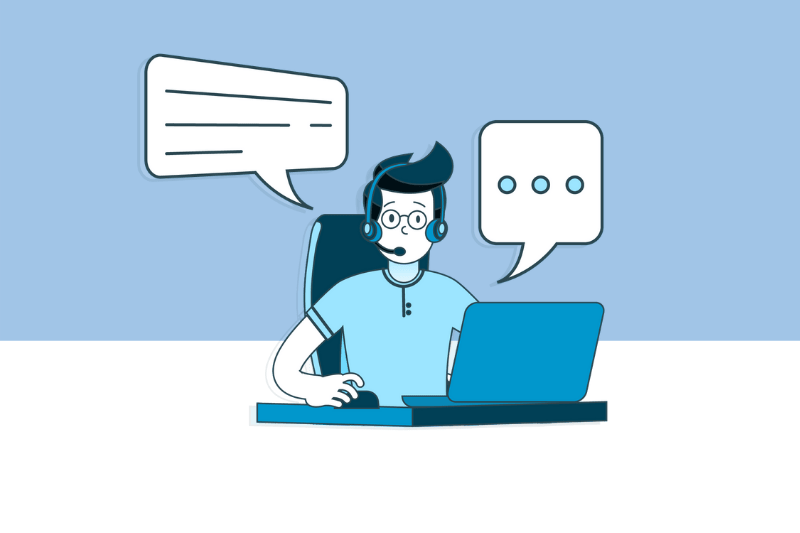Table of Contents
Introduction to Helpdesk Platforms for E-Commerce
Welcome to the digital marketplace, where the pulse of customer service beats faster than ever. In this bustling environment, helpdesk platforms are not just tools; they are vital to e-commerce success. Let’s unravel how they contribute to customer satisfaction and drive sales.
1.1. The Role of Helpdesk in Customer Satisfaction
Imagine this: A customer lands on your website, browses, and makes a purchase. Success? Not quite yet. The journey has just begun. Here, the helpdesk software steps in, acting as a conduit between you and your customers. When issues crop up, as they inevitably will, the helpdesk becomes the customer’s first port of call. It’s the helpdesk’s ability to manage these interactions efficiently that can cement a casual buyer into a satisfied, loyal advocate.
- 24/7 Availability: In the digital realm, there’s no closing time. Customers expect round-the-clock support, and helpdesk platforms deliver just that.
- Multichannel Support: Whether it’s email, chat, or social media, helpdesks aggregate these touchpoints, ensuring no customer query slips through the cracks.
- Personalized Responses: Helpdesk platforms provide a history of customer interactions, enabling personalized service that customers today not only appreciate but expect.
1.2. Impact on Retention and Sales
Retention is the name of the game in e-commerce. It’s about making the customer come back, again and again. How does a helpdesk influence this? By providing speedy, accurate, and empathetic support, helpdesk platforms turn potential negative experiences into positive ones, encouraging repeat business. And there’s hard data to back this up:
- Positive Customer Service Experiences: Harvard Business Review reports that customers who had the best past experiences spend 140% more compared to those who had the poorest.
- Reduced Churn: A study by Bain & Company shows that increasing customer retention rates by 5% increases profits by 25% to 95%.
In the e-commerce landscape, where competition is just a click away, the right helpdesk platform can make all the difference. It’s not just about solving problems; it’s about doing it in a way that makes customers feel heard, valued, and respected. That’s where retention starts and sales follow.
Stay tuned as we evaluate the best helpdesk platforms and pinpoint the features that can help e-commerce entrepreneurs turn customer service into a growth catalyst.
Evaluating Helpdesk Platforms: What to Look For?
Selecting the right helpdesk software is like picking a business partner: the decision can propel you to success or hold you back. Knowing what to look for is crucial. Let’s dissect the key criteria.
2.1. Key Features
A good helpdesk solution is more than a band-aid for customer issues; it’s a Swiss Army knife, versatile and equipped. Essential features should include:
- Ticketing System: The core of any helpdesk, this system should be adept at organizing, prioritizing, and managing customer inquiries efficiently.
- Automation: From sorting tickets to sending out feedback surveys post-resolution, automation saves time and prevents human error.
- Self-Service Options: Knowledge bases and forums empower customers to find solutions independently, which is a win-win for both parties.
- Reporting and Analytics: To improve, you must measure. Look for robust analytics that offer insights into customer satisfaction and agent performance.
2.2. Integration Capabilities
In the e-commerce symphony, your helpdesk isn’t a solo act. It must harmonize with other software, such as:
- CRM Integration: Understanding customer history is key to personalized service.
- E-Commerce Platforms: Seamless connection with platforms like Shopify or Magento can provide a holistic view of customer interactions.
- Social Media: With customers reaching out on various channels, integrating social media can ensure you’re meeting them where they are.
2.3. Customer Support & Training
The irony isn’t lost on us: a helpdesk platform that doesn’t offer solid customer support is like a water bottle with a hole. Look for:
- 24/7 Support: You need help at the ready, whenever an issue arises.
- Training Resources: Whether it’s onboarding or tackling advanced features, comprehensive training tools are a must for empowering your team.
2.4. Scalability
Your business will grow, and so should your helpdesk. A platform that’s perfect for a small operation may not cut it for a larger one. Consider:
- Flexibility: Can you add more seats, features, or channels as needed?
- Performance at Scale: Ensure the platform maintains its performance, even under the increased load of a growing customer base.
When evaluating helpdesk platforms, it’s not just about the bells and whistles; it’s about finding a solution that grows with you, understands your workflow, and enhances your customer relationships. Next, we will explore some of the top contenders in the market, and how they might just be the piece you’re missing in your e-commerce puzzle.
Olark: A Closer Look at an E-Commerce Helpdesk Solution

When it comes to e-commerce, the right helpdesk platform can make or break the customer experience. Olark is one contender in this competitive space. Let’s dive into what it offers, weighing its strengths against its weaknesses, and see who will get the most out of its features.
3.1. Key Features
Olark brings to the table a suite of tools designed to enhance customer support interactions:
- Customization: Tailor the chat experience to fit your brand’s look and feel.
- Automation: Streamline customer interactions with chatbots and automated messaging.
- Reporting: Dive into chat metrics to analyze performance and customer satisfaction.
- Searchable Transcripts: Review past conversations to maintain consistency and quality in customer interactions.
- Custom Forms: Pre-chat forms gather vital customer information, leading to more personalized service.
- Real-Time Engagement: Engage with customers at critical moments in their purchase journey.
- Power-Ups: Enhance functionality with additional features like visitor insights and co-browsing.
- Team Management: Assign chats and monitor agent performance to keep your support running like a well-oiled machine.
- Accessible Live Chat: Ensures customers can always reach out for assistance when needed.
3.2. Pros and Cons
While Olark shines in many areas, it’s important to weigh both sides:
Pros
- Intuitive and user-friendly interface for both customers and agents.
- Customizable chat widgets that resonate with your e-commerce branding.
- Powerful automation that can reduce the workload on your support team.
- A treasure trove of data from chat transcripts to improve customer service strategies.
Cons
- Some features require “Power-Ups” which can add to the cost.
- It may not be as scalable for larger e-commerce businesses without purchasing additional “Power-Ups”.
3.3. Pricing
Olark offers a straightforward pricing model:
- Priced at $29/month per seat, it’s accessible for small to mid-sized businesses.
- Opting for a 2-year commitment saves you 35%, which is a significant discount for long-term planning.
- They invite potential customers to try before they buy with a free trial, which is a confident step towards transparency.
3.4. Best For
Olark is an excellent match for:
- Small to medium-sized e-commerce businesses looking for a cost-effective solution.
- Teams that prioritize customer engagement and data-driven insights.
- Businesses wanting a helpdesk with a strong foundation of essential features that can be expanded upon with additional “Power-Ups”.
In the bustling world of e-commerce, Olark positions itself as a versatile, budget-friendly helpdesk platform that doesn’t skimp on features. Ideal for businesses poised for growth, it offers a comprehensive set of tools to enhance customer interaction and ultimately, customer satisfaction. Whether Olark is the right choice for you will depend on your business’s size, needs, and growth trajectory.
Aircall

Aircall swoops into the e-commerce scene offering a cloud-based sanctuary for businesses craving seamless communication. With its wings spread across phone systems and analytics, Aircall promises a flight through collaboration and productivity that could very well be the tailwind your e-commerce business needs.
4.1. Key Features
Aircall’s plumage is resplendent with features. Its Phone System section twinkles with toll-free numbers, call conferencing, and an IVR (Interactive Voice Response) system that acts like an air traffic controller for your calls. Collaboration is not left behind, offering shared contacts and inboxes, while the Call Center features bat a thousand with real-time modifications and queuing. Productivity gains altitude with call transcription and CRM integrations. The Analytics wing dives deep into call center metrics, offering the keen eyesight needed to monitor customer interactions and drive strategies.
| Features | Description |
| Phone System | Comprehensive call handling including IVR and voicemail |
| Collaboration | Enhanced teamwork with shared contacts and warm transfers |
| Call Center | Real-time updates, queuing, and time-based routing |
| Productivity | Features like call transcription and integrations for efficiency |
| Analytics | In-depth call center insights for data-driven decisions |
4.2. Pros and Cons
Pros
- Aircall’s rich feature set positions it as a multi-tool in the e-commerce space.
- The integration capabilities with popular CRM systems streamline workflows.
- Advanced analytics offer insights that could reshape customer service strategies.
Cons
- The wealth of features may overwhelm smaller teams or solo flyers.
- Aircall’s pricing can climb higher for businesses seeking the full suite of services.
4.3. Pricing
Pricing for Aircall is clear skies with no hidden storms. The Essentials package is priced at $40 per license, aiming at small businesses with its core features. For businesses seeking more power, the Professional plan at $70 per license offers advanced call handling and analytics. Lastly, for the eagles soaring at high altitudes, the Custom plan beckons with a call for details, tailored for enterprises.
| Plan | Price | Features |
| Essentials | $40/license | Basic call features, 100+ integrations |
| Professional | $70/license | Advanced features including Power Dialer |
| Custom | Call | Tailored solutions for large-scale operations |
4.4. Best For
Aircall is the wind beneath the wings for e-commerce businesses that rely heavily on phone interactions. It’s best suited for:
- Mid-sized to larger e-commerce stores looking for a robust phone system.
- Businesses with a need for deep integration with CRM and sales platforms.
- Companies seeking scalable solutions that can grow with their customer base.
Aircall offers a flight plan that could very well put your e-commerce customer service on the radar for outstanding performance. With its cockpit full of features, clear pricing, and scalability, it’s ready for takeoff. Just ensure your business is ready for the altitude it promises.
Zendesk: A Seamless Solution for E-Commerce Support

Zendesk stands out in the e-commerce landscape as a holistic customer service solution designed to enhance customer satisfaction and streamline support operations. With a suite of features that cater to diverse business needs, Zendesk promises to be a game-changer for online retailers.
5.1. Key Features
Zendesk offers a robust set of tools for e-commerce businesses:
- Messaging: Personalize interactions across various channels.
- AI and Automation: Deploy intelligent solutions to expedite issue resolution.
- Ticketing: An efficient system to track, organize, and address customer inquiries.
- Reporting and Analytics: Gain actionable insights from customer data.
- Integrations: Seamlessly connect Zendesk with your existing e-commerce platforms.
5.2. Pros and Cons
Pros
- Comprehensive Platform: Covers all bases from ticketing to analytics.
- Customization: Modify the platform to suit specific business needs.
- AI-Powered: Leverage AI for smarter customer interaction.
Cons
- Pricing: Can be on the higher side for smaller e-commerce setups.
- Complexity: The extensive features may require a learning curve.
5.3. Pricing
Zendesk’s pricing tiers are designed to suit various scales of operations:
- Suite Team: €69/license – Ideal for small teams needing essential support tools.
- Suite Growth: €115/license – For growing businesses requiring advanced features.
- Suite Professional: €149/license – Comprehensive support for large teams.
- Suite Enterprise: Custom pricing – Tailored for enterprise-level requirements.
5.4. Best For
Zendesk is optimal for:
- Scaling Businesses: Who need a platform that grows with them.
- Data-Driven Operations: Businesses that rely on analytics to drive decisions.
- Organizations Seeking Customization: Those who want a tailored support experience.
In conclusion, Zendesk serves as a versatile platform for e-commerce businesses aiming to provide outstanding customer service while scaling efficiently. While it may require investment, the benefits in customer satisfaction and operational efficiency can be substantial.
Freshdesk: A Leader in Helpdesk Solutions for E-commerce

As e-commerce evolves, so does the need for efficient customer support. Freshdesk emerges as a robust platform offering rich features to streamline support and enhance customer experiences.
6.1. Key Features
Freshdesk’s arsenal of features makes it a powerhouse for customer support:
- Ticketing: A sophisticated system to manage customer inquiries effectively.
- Collaboration: Tools to ensure teamwork in resolving customer issues.
- Omnichannel Support: Unified customer communication across multiple channels.
- Automations: Smart workflow automation to boost efficiency.
- Analytics: Insightful data analysis for informed decision-making.
- Customization: Flexibility to tailor the platform to unique business needs.
- Security: Strong measures to protect customer information and data.
6.2. Pros and Cons
Pros
- Omnichannel Presence: Keep all customer interactions in one place.
- Automation: Reduces the repetitive workload on support staff.
- Free Tier Available: Accessible for startups and small businesses.
Cons
- Complex Feature Set: Can be overwhelming for first-time users.
- Pricing Scaling: As businesses grow, costs can increase significantly.
6.3. Pricing
Freshdesk’s pricing is crafted for businesses of all sizes:
- Free: For up to 10 agents with essential features.
- Growth: €15/agent/month, billed annually for expanded capabilities.
- Pro: €49/agent/month, billed annually for advanced support needs.
- Enterprise: €79/agent/month, billed annually for full-scale operations.
6.4. Best For
Freshdesk is particularly well-suited for:
- Startups and Small Businesses: With a free tier that supports up to 10 agents.
- Companies Scaling Up: Offering features that grow with your business.
- Businesses Requiring a Strong Omnichannel Approach: To maintain consistent customer experiences across platforms.
In essence, Freshdesk is a versatile platform perfect for e-commerce businesses that prioritize customer engagement and seek a scalable customer service solution. Its comprehensive set of tools ensures that businesses can provide quality service while also maintaining efficiency.
HubSpot Service Hub: An Invaluable Tool for E-Commerce Customer Service Excellence

In the arena of e-commerce, customer service can make or break a business. With the HubSpot Service Hub, e-commerce entrepreneurs have at their fingertips an arsenal designed to create a seamless, efficient, and personal customer service experience. Let’s dive into what makes HubSpot Service Hub a contender for one of the best helpdesk platforms.
7.1. Key Features
Versatility Across Tiers: HubSpot Service Hub offers a compelling array of features across various pricing tiers. At the foundational level, it includes essential tools such as contact management, ticketing, live chat, and a shared inbox – all under the ‘Free’ tier.
As businesses scale, the ‘Starter’ tier introduces conversation routing and simple ticket automation, essential for handling increasing customer inquiries. The ‘Professional’ tier expands the arsenal with help desk automation and a knowledge base, while ‘Enterprise’ elevates it with sophisticated features like playbooks and conversation intelligence.
Collaborative Infrastructure: The inclusion of features like team email and multiple ticket pipelines indicates HubSpot’s focus on collaboration. This allows customer service teams to work in tandem, ensuring a consistent and unified customer service approach.
7.2. Pros and Cons
Pros
- Free Access: HubSpot Service Hub’s free tier is a massive plus, providing essential tools without upfront investment.
- Scalability: From ‘Starter’ to ‘Enterprise,’ the platform grows with your business.
- Integration: Seamless integration with the HubSpot CRM allows for a unified approach to customer interaction.
Cons
- Cost Scaling: The jump in pricing from ‘Starter’ to ‘Professional’ is significant, which might be a deterrent for small businesses.
- Complexity: With advanced features comes complexity, which might require a learning curve for teams.
7.3. Pricing
Free to Premium: HubSpot Service Hub’s pricing strategy caters to a wide audience. Starting at absolutely no cost for the ‘Free’ tier, it offers fundamental tools that any business can implement straight away.
As we move up, the ‘Starter’ tier begins at $18/month, introducing new features to streamline customer service processes. The ‘Professional’ and ‘Enterprise’ tiers are priced at $450/month and $1,200/month, respectively, designed for businesses ready to invest heavily in customer service infrastructure.
7.4. Best For
Adaptability for Every Business Size: HubSpot Service Hub is best for e-commerce businesses of all sizes. Small businesses can leverage the free tier to offer professional-level customer service, while large businesses can utilize the advanced features in the higher tiers to maintain and elevate their customer service standards.
Businesses Focused on Growth: The platform is particularly beneficial for growing e-commerce businesses that need a scalable solution to handle an increasing volume of customer interactions without losing the personal touch.
In conclusion, HubSpot Service Hub offers a multifaceted platform capable of addressing the diverse needs of e-commerce businesses at various stages of growth. Its features provide a strong foundation for exceptional customer service, making it a valuable asset in any e-commerce entrepreneur’s toolkit.
LiveAgent: The Robust Choice for E-commerce Customer Support

As the e-commerce landscape becomes ever more competitive, the need for effective customer service solutions is at an all-time high. LiveAgent stands out as a comprehensive helpdesk platform that could be the game-changer for online businesses aiming to up their customer service game. Let’s dive into the specifics that make LiveAgent a contender for the ‘Best Helpdesk Platform for E-Commerce’.
8.1. Key Features
- Omnichannel Support: LiveAgent consolidates queries from various channels into a unified interface, ensuring no customer inquiry slips through the cracks.
- Advanced Ticketing System: This system organizes customer requests efficiently, which helps in prioritizing and resolving customer issues promptly.
- Fastest Live Chat: Known for having the fastest live chat on the market, this feature allows for real-time customer engagement.
- Social Media Integration: Directly connect with and support customers on social platforms from within LiveAgent.
- Built-in Call Center: Inclusive call center software simplifies customer telephone support.
- Self-Service Knowledge Base: Empower customers to find answers themselves, reducing the load on your support staff.
8.2. Pros and Cons
Pros
- Speed: With the claim to fame of the ‘fastest live chat’, response times can dramatically improve.
- Integration: The ability to manage social media interactions directly is a massive plus for brands active on these platforms.
- Comprehensive: From ticketing to calls, all bases are covered, making it a one-stop shop for customer service needs.
Cons
- Complexity: With an array of features, there might be a steeper learning curve for teams to fully utilize the system.
- Cost: While providing an all-in-one solution, the cost may be a consideration for smaller e-commerce setups.
8.3. Pricing
LiveAgent offers pricing plans catering to various business sizes:
| Plan | Price per Agent | Key Inclusions |
| Small | $9/month | Basic features suitable for small teams. |
| Medium | $29/month | Extended features for full-scale support. |
| Large | $49/month | Premium features for large operations. |
| Enterprise | $69/month | Full-scale solution with exclusive services. |
8.4. Best For
LiveAgent is ideal for e-commerce businesses that:
- Value speedy and efficient customer service interactions.
- Require an all-encompassing customer support tool.
- Want to manage multiple channels through a single platform.
- Are scaling up and need a robust system that grows with them.
LiveAgent packs a punch with its multitude of features aimed at optimizing customer service experiences. Whether you’re a small online store or a full-fledged e-commerce enterprise, the scalable nature of LiveAgent’s offerings means that it can adapt to the unique demands of your business.
Zoho Desk

In the ever-evolving sphere of e-commerce, delivering stellar customer service is non-negotiable. Enter Zoho Desk, a dynamic player making waves in the realm of customer support.
9.1. Key Features
Zoho Desk packs a punch with features designed to streamline the way businesses handle customer interactions. Here’s the lowdown:
- Ticket Management: Stay on top of customer requests without breaking a sweat. It’s all about efficiency!
- Zia: Meet Zia, the AI-powered assistant who’s ready to take your customer service game to the next level.
- Self-Service: Empower customers with the tools to help themselves, reducing wait times and boosting satisfaction.
- Agent Productivity: Supercharge your support team with features that let them do more, faster.
- Process Automation: Automate the mundane, focus on the extraordinary. Efficiency is the name of the game.
- Extensibility: Flexibility is key. Zoho Desk integrates with a myriad of apps to tailor-fit your business needs.
- Insights and Impact: Knowledge is power. Get insightful analytics to make data-driven decisions.
- Customization: Make Zoho Desk your own. Custom workflows? Check. Personalized interfaces? Absolutely.
- Security: Rest easy knowing your data is protected with top-notch security measures.
9.2. Pros and Cons
Pros
- Zia AI revolutionizes customer service with smart suggestions and automation.
- Extensive customization and integration options make it a versatile tool for any business.
- Strong security protocols ensure data integrity and trust.
Cons
- With great power comes… a bit of complexity. The learning curve can be steep.
- Advanced features may overwhelm small teams or solo entrepreneurs.
9.3. Pricing
Zoho Desk offers a tiered pricing strategy to cater to various business sizes and needs:
- Standard: €20/user/month billed monthly. The essentials for a robust support framework.
- Professional: €35/user/month billed monthly. Collaboration and automation for the fast movers.
- Enterprise: €50/user/month billed monthly. Full throttle with AI and customization for the big leagues.
Tip: Keep an eye out for annual billing options to save up to 35%.
9.4. Best For
Zoho Desk is an ideal fit for:
- Growing Businesses: Those scaling rapidly will find the Professional plan a gem.
- Large Enterprises: Need AI and extensive customization? The Enterprise package is your calling.
- Teams Prioritizing Efficiency: With automation and Zia, Zoho Desk ensures customer service never misses a beat.
In summary, Zoho Desk is a formidable contender in the helpdesk arena, with a strong focus on automation and AI assistance. It’s a solid choice for e-commerce businesses looking to scale their customer service without compromising on quality.
Feature Comparison Table
When it’s time to pick the best helpdesk platform for your e-commerce business, it’s like choosing a superhero team – each member has unique powers. Let’s compare the top players: Olark, Aircall, Zendesk, Freshdesk, Hubspot, LiveAgent, and Zoho Desk.
10.1. The Table Comparing Key Features of the Best Helpdesk Platforms
Below, you’ll find a table that lays out the key features across some of the most powerful helpdesk tools in the market. Use this as your compass to navigate the sea of options.
Price Range: $ = low, $$$ = high.
Each platform brings something to the table. Want seamless live chat? Olark and LiveAgent are calling your name. Need a call center functionality? Aircall and Zendesk have got your back. AI capabilities? Turn to Zendesk, Freshdesk, Hubspot, or Zoho Desk.
Zendesk stands out with its advanced ticketing system and multi-channel support. Freshdesk matches in features, also offering strong ticketing and channel coverage. Hubspot shines with its CRM integration, making it a favorite for those who cherish customer relationships.
LiveAgent boasts robust live chat and ticketing capabilities at a competitive price point. And Zoho Desk? It’s the Swiss Army knife with its AI assistant, Zia, and extensive customization options without breaking the bank.
Making the Right Choice for Your E-Commerce Business
Picking the best helpdesk platform for your e-commerce store is like choosing a bespoke suit – it has to fit perfectly. Whether you’re a startup on the rise or a full-blown enterprise, the right helpdesk can smooth out customer service wrinkles like a charm. But how to choose? Let’s stitch together a strategy that fits your business like a glove.
11.1. Business Size and Needs
The size of your business and your specific customer service needs are the pattern pieces essential to your final decision. Here’s how to measure up:
- Small Businesses: Look for simplicity and integration. Tools like Olark or Zoho Desk can offer a neat fit with their user-friendly interfaces and essential features.
- Mid-Size Businesses: As you expand, so do your needs. You’ll need something that scales with you. Freshdesk offers flexibility with room to grow.
- Enterprises: You’re in the big leagues now. Advanced features, robust analytics, and enterprise-grade security from platforms like Zendesk or Hubspot can handle the heavy lifting.
Identify Your Needs: Break down your daily customer service tasks. Do you need more self-service options? Is a seamless live chat your top priority? Your answers will tailor your choice.
11.2. Budget Considerations
Your budget is your blueprint – it outlines the scope of your helpdesk investment. Here’s the breakdown:
- Cost-Efficient Options: If you’re watching your wallet, Olark and Zoho Desk provide essential services without a hefty price tag. Think of it as getting the most bang for your buck.
- Mid-Range Pricing: Platforms like LiveAgent or the mid-tier plans of Freshdesk offer a broader set of tools without tipping the scales. This is your ready-to-wear option, offering a great mix of features at a reasonable price.
- Premium Solutions: If your budget allows for a bespoke experience, Zendesk and Hubspot’s upper-tier plans offer a luxe service that can cater to the intricate needs of a large enterprise.
Assess the Total Cost: Remember, it’s not just the monthly fee. Consider setup costs, training, and any additional charges for extra features or add-ons.
Your choice of helpdesk platform should align with your business size, needs, and budget. Cut your coat according to your cloth, and you’ll find a helpdesk platform that helps you deliver exceptional customer service without compromising your business’s financial fabric.
Conclusion and Final Thoughts
As we wrap up our exploration of the best helpdesk platforms for e-commerce, it’s clear that the choice isn’t one-size-fits-all. The perfect helpdesk is a tailor-made suit, designed to fit the unique contours of your e-commerce venture. It’s about finding that sweet spot where functionality, cost, and efficiency meet.
Choosing a helpdesk is a significant step in shaping the customer experience. It’s the frontline of your service, the face you present to the world, and it needs to resonate with your brand’s voice and values. Whether it’s the AI-driven assistance of Zoho Desk, the versatility of Freshdesk, or the power of Zendesk and Hubspot, each platform has its own set of threads to weave into your business tapestry.
Remember the Fit: Don’t be swayed by bells and whistles that don’t serve your core needs. Like the perfect lapel on a jacket, your helpdesk should complement and strengthen your existing customer service approach.
Budget Wisely: Allocate your resources like you’re distributing thread to a needle. Not enough and you’ll fall short, too much and you risk unnecessary complexity. Aim for a balanced spend that delivers the most value.
Think Ahead: Your e-commerce platform isn’t static; it’s a growing, evolving entity. Your helpdesk should be able to scale with you, adapting to the future fabric of your business.
Integration is Key: Ensure your chosen platform stitches seamlessly with your other tools and systems. A misaligned seam can cause discomfort, and in the world of e-commerce, this translates to inefficiency and customer frustration.
In conclusion, the best helpdesk platform is the one that fits your e-commerce business as snugly as a well-tailored suit. Take the time to measure, consider, and choose wisely. With the right support structure in place, you can expect not only to satisfy your customers but to exceed their expectations, thread by thread.
FAQs
Navigating the world of helpdesk platforms for your e-commerce business can be like finding a needle in a haystack. To help you thread the needle with precision, here are some answers to common questions about helpdesk platforms.
13.1. Common Questions About Helpdesk Platforms
What features should I look for in a helpdesk platform?
The fabric of a great helpdesk platform is woven with a variety of features, but not all are essential for every business. Look for:
- Ticket Management: Keeps customer queries from getting tangled up.
- Multi-Channel Support: Connects with customers across various platforms.
- Automation: Saves time by handling repetitive tasks automatically.
- Reporting and Analytics: Provides insights into customer interactions and support effectiveness.
- Integration Capabilities: Seamlessly integrates with other tools and systems in your e-commerce ecosystem.
Can I customize my helpdesk to match my e-commerce brand?
Absolutely! Customization is the pattern that gives your platform its unique flair. Most platforms allow you to tailor everything from ticket forms to the helpdesk interface, ensuring your brand’s style is consistent.
How does a helpdesk platform improve customer service?
A helpdesk platform streamlines customer communication, ensuring no request is lost in the shuffle. With features like automation and self-service options, it helps provide faster and more efficient service, which can help stitch a strong relationship with your customers.
Is it worth investing in a helpdesk platform for a small e-commerce business?
Even small e-commerce businesses can benefit from a helpdesk platform. It can provide a foundation for growth and can be a key tool in maintaining high-quality customer service as the business scales up.
How much should I expect to spend on a helpdesk platform?
Costs vary widely based on the features you need. Basic plans can start at around $20 per user per month, with more advanced options going up to $100 or more. Remember to look for platforms that offer scalability, so you only pay for what you need as you grow.
Are there any free helpdesk platforms?
Yes, there are free versions available, such as Zendesk’s basic package or Freshdesk’s sprout plan. They usually come with limited features but can be a good starting point for small businesses.