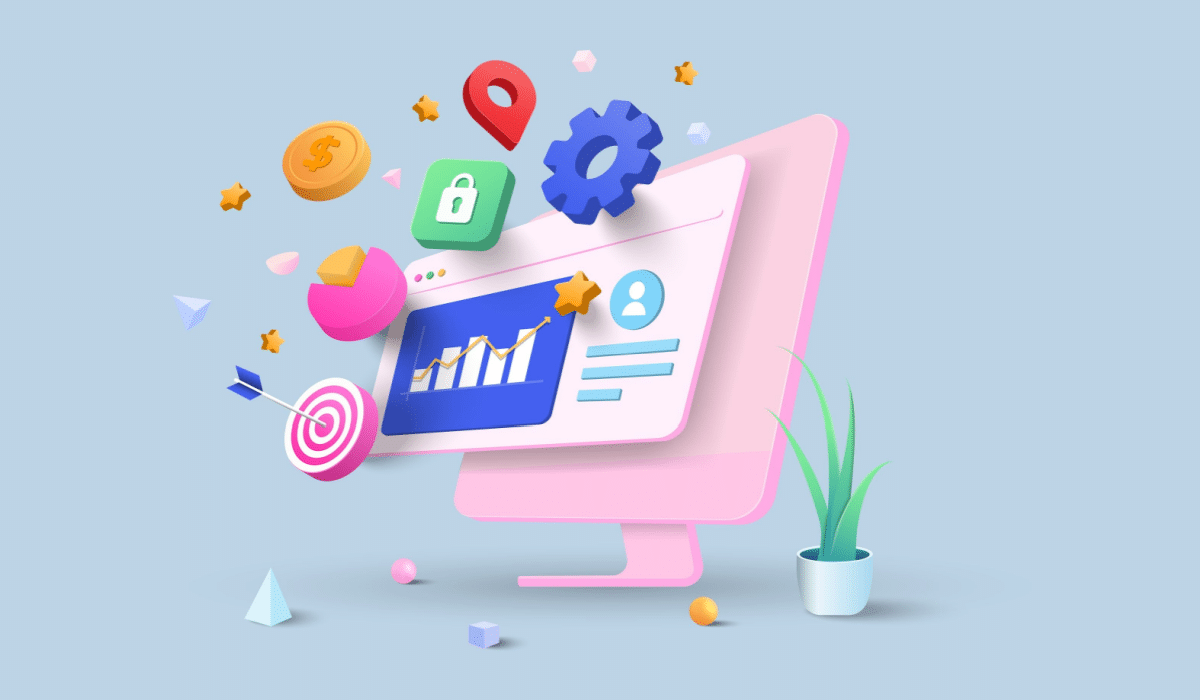Table of Contents
Introduction
1.1 Importance of Social Media in E-Commerce
Hey there, future e-commerce tycoon! 🚀 Ever wondered why your social media game needs to be on point? Let’s unravel the secret sauce! Social media is the electric pulse of today’s e-commerce. It’s not just a ‘nice-to-have’; it’s a ‘must-have’. You know why? 4.9 billion people are on social media. That’s more than half the planet, buddy! Your brand can’t afford to miss out.
Here’s what social media does for your e-commerce business:
- Brand Awareness: One post can reach thousands, even millions. Talk about making an entrance!
- Customer Engagement: People love interaction. Polls, Q&As, you name it. Engagement builds community.
- Sales Conversion: Show off your products. Give them a sneak peek, and they’ll give you their wallets.
- Customer Feedback: What are you doing right? What needs to change? Your audience will tell you.
1.2 Need for Social Media Management Tools
So you get it, social media is the big league. But let’s be real. Managing multiple social media accounts is like herding cats. 🐱 You need structure, consistency, and a boatload of creativity. Enter: Social Media Management Tools.
What do these nifty gadgets do? Here’s the 4-1-1:
- Automated Social Media Posting: Set it and forget it. Your posts go live while you sip that Mojito.
- Content Scheduling: Planning is caring. Draft your content and pick the prime times to post.
- Audience Analysis: Know thy follower. What do they like? When do they scroll? Customize to maximize.
- Online Reputation Monitoring: Catch every mention, comment, or review. Your reputation stays pristine.
So you see, if social media is the playground, then social media management tools are your all-star coaches, guiding you to victory. Whether it’s brand monitoring tools or social media content schedulers, these platforms have got you covered. You’re not just throwing content into the abyss and hoping it sticks; you’re making strategic plays to win the e-commerce game.
Next up, let’s delve into why choosing a social media management tool is not just smart—it’s genius-level strategy. Stick around! 🌟
Why Choose a Social Media Management Tool?
Alright, team, gather ’round! 🤓 Now that you’re sold on the power of social media in e-commerce, let’s chat about why you’d be wise—nay, brilliant—to invest in a social media management tool.
2.1 Time-Efficiency
First things first: Time is money. When you’re running an e-commerce empire, your to-do list is endless. That’s where automated social media posting comes in. You can plan a week, or even a month’s worth of content in a single sitting! Imagine that—the freedom to focus on other critical aspects like inventory management or customer service.
2.2 Consistent Posting
Consistency is key in social media. Periodic bursts of 10 posts followed by radio silence? That’s a no-go. Consistency builds trust, and trust generates sales. With content scheduling tools, you can ensure that your brand stays top-of-mind for your audience. No flukes, only reliable posting!
2.3 Analytics and Reporting
The beauty of social media management software isn’t just in the posting; it’s also in the knowing. What’s working? What’s failing spectacularly? Social media analytics tools can give you these insights. Understanding your audience’s behavior, peak engagement times, and content preferences can significantly inform your strategy.
So, there you have it! Social media management tools aren’t just a convenient option; they’re an indispensable asset for serious e-commerce players. Automated posts, strategic planning, and actionable analytics—what’s not to love? 🎉
Key Features to Look For
Heads up, future moguls! 🚀 Before diving into that digital shopping cart to buy a social media management tool, let’s sift through the non-negotiables. Yep, the features that are as essential as Wi-Fi in a coffee shop.
3.1 List of Must-Have Features
Automated Social Media Posting
No more hitting “publish” every single time. These tools can schedule posts for you. This is the bread and butter of social media management software. So, don’t settle for anything less.
Social Media Analytics Tools
Understanding your audience is a must. Insights can offer you metrics like engagement rates, best posting times, and more. This data helps refine your strategy.
Social Listening Tools
Monitor mentions of your brand, products, or anything relevant to your business. Social listening tools help in online reputation management by flagging both positive and negative sentiments.
Brand Monitoring Tools
Ever wonder what people are saying behind your back—or rather—behind their screens? With brand monitoring tools, you get to be the fly on the wall. This way, you’re never out of the loop!
Content Scheduling Tools
Plan your content calendar ahead of time. It ensures consistent posting and takes off some load from your daily tasks.
Online Reputation Monitoring
Stay updated on customer reviews and complaints. This feature allows you to react promptly, thereby improving your online reputation.
Must-Have Features: Quick Summary
| Features | Importance | Example Tools |
| Automated Posting | High | Buffer, Hootsuite |
| Analytics & Reporting | High | Sendible, SmarterQueue |
| Social Listening | Moderate | Sprout Social, SocialBee |
| Brand Monitoring | Moderate | Hootsuite, Meet Edgar |
| Content Scheduling | High | CoSchedule, SocialPilot |
| Online Reputation | Moderate | Sendible, Sprout Social |
There you go! Equip yourself with a tool that ticks most, if not all, of these boxes, and you’re not just playing the game—you’re acing it. 🎯
Now, let’s zoom in and analyze some of the hotshot platforms in the market. We’ll dissect features, pros, cons, and more. Stick around! 🕵️♀️
SocialPilot

SocialPilot is a comprehensive social media marketing tool that aids businesses and professionals in enhancing their brand presence across various social media platforms.
4.1 Key Features
- Bulk Scheduling: Schedule multiple posts at once for days or weeks ahead.
- Social Media Analytics: Gain insights into post performance and audience engagement.
- Client Management: Allow clients to connect their social media accounts without revealing their credentials.
- Content Curation: Discover and share relevant content from various sources.
- Social Media Calendar: View scheduled posts in a visual calendar layout.
- Team Collaboration: Assign roles and tasks to team members for streamlined social media management.
4.2 Pros and Cons
Pros
- Ease of Use: Intuitive user interface that’s beginner-friendly.
- Affordability: Offers competitive pricing compared to similar tools.
- Collaboration Features: Simplifies the process of collaborating with a team or with clients.
- Supports Multiple Platforms: Including Instagram, Facebook, Twitter, LinkedIn, and more.
Cons
- Limited Automation: Doesn’t have advanced automation features as some other tools.
- Customization: Limited options for customizing reports.
- No Native Video Posting: Can’t post videos directly; requires integrations.
4.3 Pricing
- Professional Plan: $30/month – Suitable for small teams or solo entrepreneurs.
- Small Team Plan: $50/month – More features and tailored for growing teams.
- Agency Plan: $100/month – Designed for larger teams or agencies with comprehensive needs.
Note: Prices might vary, always check the official website for the most recent pricing.
4.4 Considerations
- Platform Coverage: Ensure the platforms you use are supported.
- Integration Needs: While it has numerous integrations, check if it supports the specific tools you already use.
- Scale of Operations: Choose a plan that aligns with the scale of your e-commerce business operations and future growth.
4.5 Best For
- Small to Medium Businesses: Especially those just diving into social media marketing.
- E-commerce Entrepreneurs: Given its pricing and features, it’s an excellent tool for those building an online store.
- Marketing Agencies: Those that manage multiple client accounts will find its client management feature invaluable.
Keep in mind that the tool’s efficacy will largely depend on the specific needs and scale of your e-commerce business. Always test tools with a free trial or demo to ensure it’s the right fit for your needs.
SocialBee

If you’re an e-commerce entrepreneur, you’re likely looking for tools to boost your brand’s online presence. Meet SocialBee – one of the best social media management tools to take your e-commerce to new heights. Dive in to understand if SocialBee fits your needs!
5.1 Key Features
- Manage Profiles: Control and oversee all your social media profiles in one space.
- Generate Captions (AI): Allow AI to craft the perfect captions for your posts.
- Customize Posts: Edit and personalize your content to resonate with your target audience.
- Schedule Posts: Plan ahead and set your posts to go live at the most optimal times.
- Publish Posts: Seamlessly publish content across multiple platforms.
- Engage: Interact with your audience, reply to comments, and build relationships.
- Analyze Growth: Monitor your brand’s growth and understand where you’re gaining traction.
- Collaborate: Bring your team on board for brainstorming and content creation.
- Integrate: Connect with other tools and platforms for a more holistic marketing approach.
5.2 Pros and Cons
Pros
- Comprehensive Features: From scheduling to analyzing, SocialBee covers all.
- AI-Driven Captions: Provides a unique edge to captivate your audience.
- Integration Options: Sync with a plethora of platforms and tools.
Cons
- Learning Curve: Might take a bit for newcomers to get accustomed.
- Pricing: Could be on the higher side for small e-commerce setups.
5.3 Pricing
For exact numbers, always refer to their official website. However, to give you a ballpark:
- Bootstrap: At $29 per month, best for solopreneurs. You get 5 social profiles, 1 user per workspace, and analytics up to 3 months.
- Accelerate: Priced at $49 monthly, it’s for small businesses. Offers 10 social profiles, 1 user, and analytics for 2 years.
- Pro: For agencies at $99 monthly. Boasts 25 social profiles, 3 users across 5 workspaces, and 2 years of analytics data.
5.4 Considerations
- Business Size: Analyze if SocialBee caters to your business scale – from solopreneurs to larger agencies.
- Integration Needs: While integration is a strength, ensure your current tools are compatible.
- Budget: Ensure the pricing aligns with your e-commerce business’s financial plans.
5.5 Best For
- E-commerce Startups: Those at the beginning of their journey can leverage AI-driven captions and scheduling.
- Small to Medium E-commerce Businesses: With growth analytics and multi-platform publishing, scaling becomes easier.
- Marketing Teams: Collaboration features make it a go-to for teams looking to consolidate their social media efforts.
Investing in a tool like SocialBee can be transformative for e-commerce entrepreneurs. By streamlining your social media processes, you can focus on what truly matters: growing your business and establishing a formidable online presence. Always consider a tool’s features in conjunction with your unique business needs. Happy marketing! 🚀
Hootsuite

Ah, social media – the e-commerce entrepreneur’s best friend and sometimes, the trickiest puzzle piece. To help you navigate these waters, let’s dive deep into one of the major players in the social media management arena: Hootsuite.
6.1 Key Features
Publish and Schedule: Set it and forget it. Automate your posts at optimal times, or manually schedule them when you see fit.
Engage Customers: Interact, react, and attract. Seamlessly manage customer interactions across different social platforms.
Monitor Activity: Keep an eye out! Track brand mentions, keywords, and stay on top of all the buzz.
Advertise Content: Go beyond organic reach. Boost your content and make your brand stand out with strategic advertisements.
Analyze Results: Crunch those numbers. Evaluate the performance of your campaigns using detailed analytics.
Employee Advocacy: Let your team shine. Turn your employees into brand ambassadors and amplify your reach.
Integrations: Flexibility at its best. Easily integrate with other platforms and tools, enhancing functionality.
OwlyWriter AI: Future is now! Use AI-powered tools to streamline content creation.
Industries: Catered for all. Hootsuite is designed to serve various industries with bespoke solutions.
6.2 Pros and Cons
Pros
- Comprehensive dashboard for all social media activities.
- Offers a wide range of integrations.
- Efficient AI-powered content tool with OwlyWriter AI.
- Customized solutions for different industries.
Cons
- Some advanced features only available in higher-tier plans.
- Can be overwhelming for first-time users.
6.3 Pricing
- Professional Plan:
- Price: €99/mo
- User Limit: 1
- Social Accounts: 10
- Key Features: Unlimited posts, post scheduling, and access to messages in one inbox.
- Team Plan (Most Popular):
- Price: €249/mo
- User Limit: 3
- Social Accounts: 20
- Key Features: Everything in Professional, with added roles & permissions, and message assignments.
- Enterprise Plan:
- Price: Custom (Request a demo)
- User Limit: Starts at 5
- Social Accounts: Starts at 50
- Key Features: Everything in Team, plus advanced ad management, analytics, and automation tools.
6.4 Considerations
- While Hootsuite offers a robust range of features, it’s essential to consider the size and needs of your e-commerce business. The Professional Plan might be a fit for solo entrepreneurs, but growing businesses might need to look at Team or Enterprise plans.
- Ensure you utilize the 30-day free trial to test and evaluate the platform’s capabilities before diving into a paid plan.
6.5 Best For
- Solo Entrepreneurs: The Professional Plan is perfect for individuals who manage multiple social accounts and need a unified dashboard.
- Growing E-Commerce Teams: The Team Plan, being the most popular, caters to businesses that require collaborative tools and more account integrations.
- Large Enterprises with Diverse Needs: If you’ve got a big team and even bigger goals, the custom Enterprise Plan might just be your match.
There you have it – a deep dive into Hootsuite. Remember, choosing the right social media management tool is crucial for your e-commerce success. Happy socializing! 🚀
Sendible

Sendible, the one-stop solution for e-commerce social media management, provides an armory of features that enhances brand presence and engagement. Dive deeper into the specifics of what Sendible brings to the table.
7.1 Key Features
- Dashboard: Uncover the primary functionalities and smoothly manage your social activities.
- Publishing: Centralize your content planning and strategy. Say goodbye to scattered post schedules.
- Collaboration: Teamwork made simple. Approve and collaborate on posts without a hitch.
- Analytics: Elevate your strategy with dynamic insights, ensuring you’re always on top of your game.
7.2 Pros and Cons
Pros
- Unified Dashboard: Easily access all functionalities from a single space.
- Seamless Publishing: Simplified content strategy and scheduling.
- Team Collaboration: Foster a cohesive approach to social posting and approvals.
Cons
- Potential Overwhelm: With a plethora of features, it might take a moment for newbies to find their groove.
- Pricing: While offering value, the tool might feel pricey for budding e-commerce ventures.
7.3 Pricing
| Plan | Monthly Cost | Features |
| CREATOR | $29/mo | For freelancers, 1 user, 6 social profiles, unlimited scheduling, monitoring & replying, reporting |
| TRACTION | $89/mo | For startups, 4 users, 24 social profiles, team collaboration, user management, client dashboards |
| WHITE LABEL | $180/mo (25% off) | 10 users, 60 social profiles, content library, client reporting, custom branding |
| WHITE LABEL+ | $750/mo | For large entities, 100 users, 300 social profiles, full feature access, dedicated customer success |
For bespoke needs, Sendible offers Custom Plans for large teams and agencies.
7.4 Considerations
Venturing into Sendible? Keep these pointers in mind:
- Team Structure: Identify if Sendible’s collaboration tools align with your team’s size and workflow.
- Feature Overload: It’s a powerhouse, so ensure you utilize its vast features effectively.
- Budget Bracket: Make sure the pricing plans harmonize with your budget while fulfilling your requirements.
7.5 Best For
Sendible is a jewel for:
- Budding E-commerce Ventures: Jumpstart your social media game with powerful tools.
- Growth-Phase Brands: Centralize and elevate your social media activities.
- Large Teams & Agencies: Looking for custom solutions and white labeling.
With its robust suite of features, Sendible sets the stage for e-commerce businesses to amplify their social media engagement, fostering growth and brand loyalty. It truly is a gem in the world of social media management tools.
Sprout Social

E-commerce is exploding, and with this boom, there’s a growing need for top-notch social media management. Enter Sprout Social. Let’s dive deep into what makes this tool a must-have for every e-commerce business.
8.1 Key Features
- Engagement: Offers an all-in-one solution to streamline and upscale monitoring and engagement. Say goodbye to scattered messages and hello to a unified social inbox.
- Publishing and Scheduling: Planning social content and campaigns just became a breeze. Organize, create, and push out content effectively as a team.
- Analytics: Data is gold. Drive decisions across your business using rich social data and in-depth analytics. Make informed choices, always.
- Listening: Know what’s being said about your brand. Unearth trends and gather actionable insights from social chatter to refine your marketing strategies.
- Employee Advocacy: Amplify your brand’s voice. Empower your team members to be brand advocates, extending your reach and enhancing marketing results.
8.2 Pros and Cons
Pros
- Unified platform for multiple social tasks.
- Deep analytics to understand customer behavior.
- Effective employee advocacy tools to increase brand reach.
Cons
- Might be pricier for smaller businesses.
- Can have a learning curve for those new to social media management tools.
8.3 Pricing
| Plan | Price | Notable Features |
| Standard | $249/mo | 5 social profiles, All-in-one social inbox |
| Professional | $399/mo | Unlimited profiles, Competitive reports |
| Advanced | $499/mo | Chatbots, Sentiment analysis |
| Enterprise | Custom | Tailored implementation, Premium support |
Note: Prices can vary based on additional users and premium add-ons.
8.4 Considerations
When choosing Sprout Social, it’s vital to consider the size of your business and the volume of social interactions. While it offers robust features, ensure they align with your brand’s needs and budget. Also, consider the learning curve and the time needed to fully utilize its features.
8.5 Best For
Sprout Social is ideal for:
- Mid to large-scale e-commerce businesses.
- Brands aiming for deep social media engagement.
- Teams looking to leverage employee advocacy.
- E-commerce brands that rely heavily on data-driven decisions.
In essence, Sprout Social stands out as an essential tool for e-commerce entrepreneurs aiming to make a mark in the digital landscape. With its comprehensive features, it’s poised to take your social media game to the next level. So, gear up, harness its power, and watch your e-commerce venture soar.
CoSchedule

If you’re in the e-commerce space and need an organized way to manage your social media content, CoSchedule might just be the tool for you. A platform designed to boost your marketing efficiency, it’s packed with features that cater specifically to the needs of online businesses. Let’s dive into the details:
9.1 Key Features
- Social Calendar: A single AI-powered platform where you can create, schedule, publish, and measure your social content.
- Content Calendar: Gain an overarching view of all your tasks, projects, and campaigns in one spot. It’s like having a bird’s eye view of your entire marketing strategy!
- Marketing Suite: Designed for marketing teams, this suite offers coordination of the marketing process, projects, and teams. It’s the ultimate toolkit for a streamlined workflow.
- Headline Studio: A feature for content optimization. This ensures your content headlines grab attention.
- Actionable Marketing Institute: A unique feature offering marketing education. For those who always want to stay ahead in the game.
9.2 Pros and Cons
Pros
- Unified Dashboard: All your marketing needs in one place. No need to juggle between multiple platforms.
- AI-Powered Tools: Get suggestions and automations that make content creation a breeze.
- Extensive Templates: Over 500 AI project templates for diverse needs.
Cons
- Pricing Clarity: For some tools, you need to call to get the pricing details. Some users might find this a bit inconvenient.
9.3 Pricing
- Free Calendar: $0, free forever. Ideal for basic social publishing. Supports 1 user, 2 social profiles, and 15 scheduled messages.
- Social Calendar: $19/user/month (billed annually). Supports up to 3 users and 5 social profiles. Offers unlimited social media publishing and more.
- Content Calendar & Marketing Suite: Pricing available upon request. You’d need to call the sales team for specific details.
9.4 Considerations
When opting for CoSchedule, consider the size and needs of your team. The platform is versatile, catering to both individual entrepreneurs and larger marketing teams. However, do keep in mind the “call for pricing” aspect for some tools. It’s always good to have clarity on costs before making a decision.
9.5 Best For
CoSchedule is best suited for:
- E-commerce entrepreneurs looking for a robust social media management tool.
- Marketing teams in need of a comprehensive dashboard to streamline workflows.
- Individuals who wish to delve deep into marketing education while managing their business.
In conclusion, for e-commerce businesses, staying on top of social media content can be a challenge. But with tools like CoSchedule, not only can you stay organized, but you can also optimize and educate yourself further in the realm of online marketing.
eClincher

When it comes to the bustling world of e-commerce, having a robust social media presence is key. Not only does it help businesses reach out to their target audience, but it also enables them to manage their brand’s reputation effectively. Enter eClincher – a comprehensive social media management tool that’s designed to boost your e-commerce success.
10.1 Key Features
Reputation Management & Brand Monitoring
- Instant Access: Get immediate insights from various sources like social, blogs, forums, news, and more.
- Analytics Galore: Get real-time feedback about your brand straight from your potential buyers.
- Keyword Monitoring: Uncover tweets and conversations of key keywords, hashtags, and phrases to keep a tab on what’s trending.
- Real-Time Alerts: Understand how your brand is perceived online. Get in front of any crisis and respond before it’s too late.
Publisher & Visual Calendar
- One-stop Publishing: Streamlined social publishing, editing, and filtering.
- Post Coordination: Plan your posts with precision while composing a new post. No more overlapping promotions!
- Ease of Use: Quick, simple, and user-friendly ways to edit, cancel, resume, and delete content.
- Team Collaboration: Ideal for workflows and team collaborations.
Smart Inbox
- Unified Experience: Combine all your social channels into a single feed.
- Efficient Workflows: Alternate between channels and message types with distinctive workflows.
- Improved Communication: Prioritize conversations, ensuring no social communication slips through the cracks.
Auto Post Smart Queues
- Engagement Boost: Elevate your social traffic and engagement.
- Performance Enhancement: Resurface your top-performing evergreen content.
- Seamless Posting: Schedule posts without any hassles, ensuring consistent engagement.
10.2 Pros and Cons
Pros
- Comprehensive brand monitoring for better reputation management.
- Intuitive visual calendar for organized social media posting.
- Unified inbox that streamlines communication.
- Auto post queues for smart and consistent posting.
Cons
- Pricing might be a tad high for small e-commerce startups.
- A slight learning curve for newcomers to social media management.
10.3 Pricing
- Basic Plan: $65 per month ($702 with annual plan, saving 10%).
- Premier Plan: $175 per month ($1,890 with annual plan, saving 10%).
- Agency Plan: $425 per month ($4,590 with annual plan, saving 10%).
All plans come with a 14-day free trial and no credit card requirement.
10.4 Considerations
Before diving into eClincher, consider:
- Your e-commerce business size: Larger teams might benefit more from the Premier or Agency plans.
- Your social media activity: If you’re hyper-active, the features offered can be a boon.
- The learning curve: While eClincher is user-friendly, like any tool, it requires a bit of time to get accustomed.
10.5 Best For
eClincher is best suited for:
- Mid-sized to large e-commerce businesses looking to scale their social media efforts.
- Businesses that require detailed analytics and brand monitoring.
- Teams that need streamlined communication and collaboration for social media management.
In the grand scheme of e-commerce, where brand reputation and customer engagement are paramount, eClincher shines bright. With its array of features and plans tailored to varying business needs, it’s a tool worth considering for any serious e-commerce entrepreneur.
Meet Edgar

E-commerce entrepreneurs, the dynamic world of online selling can sometimes be overwhelming, especially when it comes to managing multiple social media accounts. This is where tools like Meet Edgar shine, ensuring your social game is on point. Dive into the detailed breakdown below to understand if it’s a fit for your e-commerce venture.
11.1 Key Features
- Refresh Your Social: One unique feature of Meet Edgar is its ability to not just queue content but also refresh it. Unlike other tools where once content goes out, it’s out for good, Meet Edgar keeps your content in a rotating library, ensuring variety and freshness.
- Schedule Posts: Say goodbye to manual postings. With Meet Edgar, automate the scheduling process, thereby saving time and maximizing efficiency.
- Track Impact: An essential feature for any e-commerce business, Meet Edgar allows you to track your post’s performance, helping you understand which posts resonate best with your audience.
List of Key Features:
- Content Refreshing
- Automated Scheduling
- Impact Tracking
11.2 Pros and Cons
Pros
- Evergreen Content: Automatic content refreshing ensures your feed never gets stale.
- Ease of Use: User-friendly dashboard for easy navigation.
- Performance Metrics: In-depth metrics provide actionable insights to refine strategy.
Cons
- Might be on the pricier side for beginners.
- No mention of integration with other e-commerce tools.
11.3 Pricing
Meet Edgar offers two main pricing plans, tailored for different user needs:
| Plan | Price/Month | Features |
| Eddie Monthly Plan | $29.99 | 5 social accounts, unlimited posts, 10 weekly automations |
| Edgar Monthly Plan | $49.99 | 25 social accounts, unlimited posts, 1,000 weekly automations |
Additional Notes:
- Extra social accounts cost $4.99 for the Eddie plan and $2.99 for the Edgar plan.
- Both plans offer the ability to add up to 20 team members.
11.4 Considerations
Before diving in, here are some things to ponder:
- Budget: While Meet Edgar offers a myriad of features, ensure it aligns with your budget, especially if you’re just starting out.
- Integration: Check if it integrates seamlessly with your other e-commerce tools.
- Team Size: If you have a large team, the 20 member limit might be something to consider.
11.5 Best For
Meet Edgar is best suited for:
- Entrepreneurs and Small Businesses: Especially those looking for a robust social media tool with automated scheduling and refreshing features.
- E-commerce Ventures with Multiple Social Accounts: With the Edgar Monthly Plan, manage up to 25 accounts seamlessly.
- Teams: Both plans cater to a team size of up to 20, making collaboration smooth.
In conclusion, Meet Edgar stands out with its unique content refreshing feature and extensive scheduling capabilities. For e-commerce businesses aiming to keep their social feeds lively and engaging, it’s certainly a tool worth considering. Just make sure it aligns with your specific needs and budget.
SmarterQueue

Social media management is an integral component of e-commerce, and in the bustling digital marketplace, using the right tools can make all the difference. Enter SmarterQueue, a tool that’s caught our attention, and here’s why.
12.1 Key Features
- Content Categories: SmarterQueue provides distinct categories to streamline your content and keep it organized.
- Evergreen Recycling: This feature ensures your best content gets recycled, maximizing visibility.
- AI Caption Writer: Say goodbye to caption writer’s block! Their AI tool generates engaging captions.
- Content Curation: Easily find and share valuable content from various sources.
- Visual Calendar: Plan and visualize your content strategy with their interactive calendar.
- Analytics: Detailed insights to gauge the performance of your posts.
- Publishing: Schedule and publish posts seamlessly.
- Social Inbox: Centralize all your messages and comments for efficient management.
- Competitor Analysis: Understand what your competitors are up to.
- Social Media Monitoring: Keep an eye on relevant social media mentions.
- Instagram Scheduler: Tailored features for Instagram aficionados.
12.2 Pros and Cons
Pros
- Comprehensive suite of features catering to diverse needs.
- Intelligent automation with Evergreen Recycling.
- Visual calendar aids in content planning.
Cons
- May be overwhelming for beginners due to numerous features.
- Could be on the pricier side for startups.
12.3 Pricing
- Agency Plan:
- Price: $99.99/month
- Social Profiles: 25
- Posts/Profile/Day: 40
- Content Categories: 50
- Analytics: Advanced
- Business Plan:
- Price: $49.99/month
- Social Profiles: 10
- Posts/Profile/Day: 20
- Content Categories: 20
- Analytics: Intermediate
- Solo Plan:
- Price: $29.99/month
- Social Profiles: 4
- Posts/Profile/Day: 10
- Content Categories: 10
- Analytics: Basic
- Custom Plan:
- Starts From: $5.99/month
- Customization options available based on requirements.
12.4 Considerations
When opting for SmarterQueue, here are some aspects to ponder:
- Budget: Assess if the pricing aligns with your budget, especially if you’re a budding e-commerce entrepreneur.
- Usability: If you’re a beginner, there might be a slight learning curve due to the plethora of features.
- Integration: Ensure it integrates smoothly with your existing platforms and tools.
12.5 Best For
- Large Agencies: The Agency Plan is perfect for large organizations managing multiple profiles.
- Medium to Large Businesses: The Business Plan provides an optimal balance between features and cost.
- Bloggers and Solopreneurs: Solo Plan is tailored for individuals and startups.
- Custom Needs: If you’re looking for something specific, the Custom Plan lets you pick and choose.
In the dynamic realm of e-commerce, tools like SmarterQueue can elevate your social media game. Understanding its offerings can help you decide if it aligns with your business goals. Happy posting!
Feature Comparison Table: Social Media Management Tools for E-Commerce
| Features | |||||||||
| Content Categories | ❌ | ✅ | ✅ | ❌ | ✅ | ✅ | ❌ | ❌ | ✅ |
| Evergreen Recycling | ❌ | ❌ | ❌ | ✅ | ❌ | ✅ | ❌ | ✅ | ✅ |
| AI Caption Writer | ❌ | ❌ | ✅ | ✅ | ❌ | ❌ | ❌ | ❌ | ❌ |
| Content Curation | ✅ | ✅ | ❌ | ✅ | ✅ | ❌ | ✅ | ❌ | ✅ |
| Visual Calendar | ✅ | ❌ | ✅ | ❌ | ✅ | ✅ | ✅ | ✅ | ❌ |
| Analytics | ✅ | ✅ | ✅ | ✅ | ✅ | ✅ | ✅ | ❌ | ✅ |
 |  |  |  |  |  |  |  |  |
Things to Consider Before Making a Choice
Selecting the right social media management tool for your e-commerce business is no walk in the park. With countless options and features at your fingertips, how do you ensure you make the right pick? Here’s a dive into some of the primary factors e-commerce entrepreneurs should mull over before reaching a decision:
14.1 Business Size
Every e-commerce enterprise, whether it’s a budding startup or an established giant, has its unique needs. While some platforms might be perfect for small businesses due to their simplicity and cost-effectiveness, larger organizations might require more robust solutions that can handle a higher volume of posts, more social profiles, and advanced analytics.
- Small businesses: Often benefit from tools that offer basic scheduling and analytics, without the bells and whistles that hike up the price.
- Mid-sized enterprises: Require a balance of functionality, including more advanced features, while keeping an eye on budget constraints.
- Large organizations: Should gravitate towards platforms with comprehensive features, integrations, and high limits on user profiles and posts.
14.2 Budget
E-commerce businesses operate on various budgets, and it’s essential to find a tool that gives you the best bang for your buck.
- Cost-effective options: Plenty of tools provide essential functions without burning a hole in your pocket. These are ideal for those just stepping into the e-commerce arena.
- Mid-tier solutions: Offer a wider array of features and are generally more scalable as your business grows.
- Premium platforms: They come with a heftier price tag but provide extensive functionalities, often essential for large-scale operations.
Remember, it’s not just about the initial cost. Always consider the potential ROI a tool can bring in terms of time saved, engagement increased, and sales driven.
14.3 User Interface
The usability of a platform plays a pivotal role in how efficiently your team can manage social media campaigns. A convoluted user interface can deter even the most tech-savvy among us.
- Intuitive designs: Opt for tools that are straightforward and don’t come with a steep learning curve. Time spent fumbling around is time lost.
- Feature accessibility: Ensure that the features you use most frequently are easily accessible. Digging deep into menus for basic tasks? That’s a red flag.
- Mobile compatibility: In today’s fast-paced world, being able to manage your social media on-the-go is a significant advantage. Look for platforms with strong mobile applications.
In wrapping, the ideal social media management tool for your e-commerce business should align with your company’s size, budget, and ease-of-use requirements. Research thoroughly, leverage free trials when available, and make an informed decision that powers your online presence to new heights.
Conclusion
Steering your e-commerce business towards success in today’s digitally driven market is a challenging endeavor, and having the right social media management tools is paramount. The sea of options available can be overwhelming, but with the right knowledge, you can make an empowered decision. Let’s round things off with some final thoughts and recommendations:
15.1 Final Thoughts and Recommendations
- Understand your needs: Before diving into the plethora of tools available, take a moment to assess what you truly need. Do you want simple scheduling, or are in-depth analytics a priority?
- Test the waters: Many platforms offer free trials or basic versions. Use these to gauge the tool’s efficiency, user interface, and relevance to your business before committing financially.
- Invest in scalability: As your e-commerce venture grows, so will your social media requirements. It’s wise to choose a platform that can grow with you, offering more features and integrations as needed.
- Customer support matters: At some point, you might encounter hitches or have queries. Platforms with responsive customer support can be lifesavers, ensuring your campaigns don’t grind to a halt.
- ROI is key: The ultimate aim is to boost your e-commerce sales. Analyze if the tool is driving more engagement, increasing website traffic, or converting followers into customers.
In the vast world of social media management tools for e-commerce, there’s no one-size-fits-all. It’s all about finding the right fit for your unique business needs. Whether it’s SocialPilot, Hootsuite, SocialBee, or any other tool, the right choice will seamlessly integrate into your operations, propelling your e-commerce venture to new digital heights. So, take your time, research thoroughly, and embark on a journey of successful online engagement. Happy posting! 🚀
FAQs
Dive into some of the most frequently asked questions about social media management tools for e-commerce. Whether you’re just starting out or looking to switch platforms, these answers can shed light on common queries and guide your choice.
Q1: What is a social media management tool?
A1: A social media management tool is software designed to help businesses streamline and optimize their social media marketing tasks. These tasks can range from scheduling posts, analyzing performance metrics, engaging with followers, to curating content. For e-commerce businesses, it’s a strategic tool that can drive traffic, boost sales, and enhance brand visibility.
Q2: Why does my e-commerce business need a social media management tool?
A2: In today’s digital age, an active social media presence is crucial for e-commerce success. A management tool allows you to maintain consistent engagement, understand your audience better, save time by automating tasks, and measure ROI more effectively. In essence, it’s a powerhouse for boosting online sales and brand loyalty.
Q3: How do I choose the right tool for my business?
A3: Start by identifying your business’s unique needs. Do you need in-depth analytics, multi-platform scheduling, or a user-friendly interface? Considering factors like business size, budget, and desired features can guide your choice. Also, exploring reviews, seeking recommendations, and testing out free trials can give valuable insights.
Q4: Can I manage multiple social media platforms with one tool?
A4: Absolutely! Many social media management tools, like SocialPilot, Hootsuite, and Sprout Social, allow you to manage multiple platforms from a single dashboard. This unified approach simplifies tasks and ensures cohesive campaigns across all channels.
Q5: Is it worth investing in a paid plan?
A5: While many tools offer free versions, paid plans often unlock advanced features, more integrations, and greater analytics depth. If you’re serious about maximizing your e-commerce social media strategy, investing in a paid plan can offer a significant return on investment.
Q6: How do these tools help in analyzing performance?
A6: Social media management tools provide comprehensive analytics, offering insights into post engagement, audience demographics, best posting times, and more. For e-commerce businesses, this data is invaluable in tweaking strategies, understanding customer behavior, and optimizing for sales.